Multichannel Format
Multi Channel Format
Multichannel Wave format (WAVE_FORMAT_EXTENSIBLE Format) playback / recording is supported.
However, with a maximum of 8 channels, the channel order is as follows.
- Front Left - FL
- Front Right - FR
- Front Center - FC
- Low Frequency - LF
- Back Left - BL
- Back Right - BR
- Front Left of Center - FLC
- Front Right of Center - FRC
For details
http://msdn.microsoft.com/en-us/windows/hardware /gg463006.aspx
Please refer to.
[Play]
- When you open a file of 3 to 8 ch, the main window, ff the Lch / Rch switching button and the displayed the level meter display changes.
![]() LG / Rch switching button
LG / Rch switching button ![]() It changes to a combo box like and you can select the channel number to display the waveform.
It changes to a combo box like and you can select the channel number to display the waveform.
*Note that the Lissajous display at this time (if it is displayed) indicates that the signal of the selected channel is This signal corresponds to the Lch signal in the case of 2 ch and the signal of the next channel corresponds to It is displayed to correspond to the signal of Rch.
(When the selected channel is the last channel, Rch The next channel corresponding to the signal will return to 1)
Level meter, from such a display up to 2 ch,
![]()
The display height (width in the case of portrait display) increases by the number of channels.
In the example below 6 ch (5.1 ch) case.
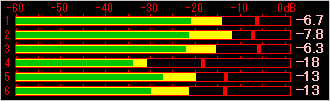
[RECORD]
- Select 3 to 8 ch in the recording format and (2 ch As in the case of (1)) temporarily pushing the recording button temporarily to change to the recording mode, the main window The display of the Lch / Rch switching button and the level meter (if it is displayed) changes.
How to select channel number and level meter The display is the same as for the above playback.
Other than this, there is no change, especially up to 2ch recording.
Created with the Personal Edition of HelpNDoc: Create help files for the Qt Help Framework