Measurement of frequency characteristics using cyclic sweep
Measurement of frequency characteristics using cyclic sweep
WaveGene (hereinafter referred to as WG), and sister software WaveSpectra (WS) below.
There are the following methods for measuring frequency characteristics with WG + WS.
(1) A method of using cyclic sweep with WG's user waveform.
(2) A method using a direct WG sweep signal. (Method using WS peak hold function)
Normally, the accurate frequency characteristics can be easily obtained in a short time, so the method (1) shown below is recommended.
This method can be used in most cases, such as characteristics when the sound device itself is loop connected, external circuit such as an amplifier connected to the sound device, simple measurement of the speaker via the amplifier / microphone, etc. (When direct response can be obtained in real time)
(1) can not be used, for example, when the response is not returned in real time, such as the recording / playback characteristics of the sound recording device, the method using the peak hold function of (2) general sweep signal + WS will be used .
For points to note about (2), please see the help of WS.
1. Generation of cyclic sweep by WG
- Cyclic sweep to read as user waveform of WG Or download periodic noise signal separately.
http://efu.jp.net/soft/wg/wg.html UserWaveSample1.ZIP < BR> After downloading, unpack it and put it in the same folder as WG.EXE.
The number of the file name of each signal represents the length of one cycle (number of samples). (2048 - 131072)
Select the user waveform in - Wave 1 waveform combo box, Register a periodic sweep or periodic noise signal.
For how to register please see How to use user waveform .
* Both the cyclic sweep and the periodic noise can be used in the same way, but the cyclic sweep is better than the S / N and the periodic noise is extremely slight (+ - 0, 01 dB) flat As the sex is disturbed, it is usually better to use a cyclic sweep.
As an example, a cyclic sweep of 4096 samples FLATSWEEP_004096.WAV I will register.
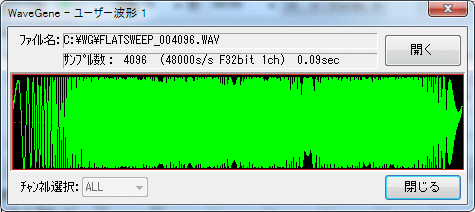
- Set the format of the playback device, sampling frequency, etc. used for measurement as appropriate.
* The time of one cycle of the cyclic sweep signal is the number of samples / sampling frequency.
In the example, if the sampling frequency is 48000 Hz, it is 4096 samples, so 0.085 seconds .
Set the output level using the - amplitude combo box. (0 to -3 dB Note below)
Confirm that it can be generated continuously with the - output to the sound device button.
(It is the same as before to be able to create Wave file for specified time with output button to Wave file.)
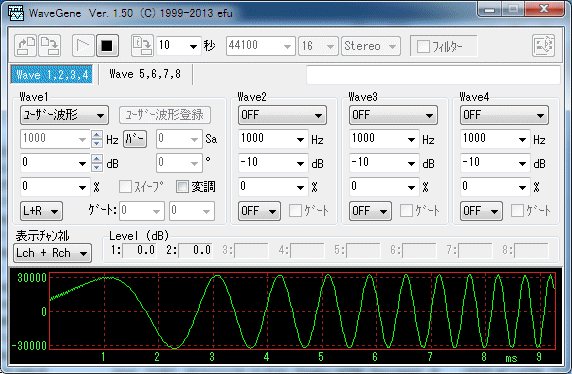
2. Setting on the WS side
- In the WS setting dialog, set as follows.
(The example below is for WS version V 1.40, but the same for later versions.)
a. In the " Play / Record " tab, make the recording device and recording format match WG side.
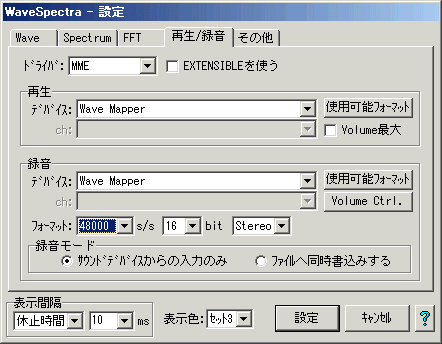
Recording format same as WG side 48000 Hz 16 bit Set it to Stereo.
* Recording device and driver settings are here MME, Wave Mapper, but specify the same device and driver as those actually set on the WG side.
b. In the " FFT " tab, With the length (number of samples) of the cyclic sweep registered by WG.
For example, set it to 4096.
c. Make sure that the window function is "none (rectangle) " .
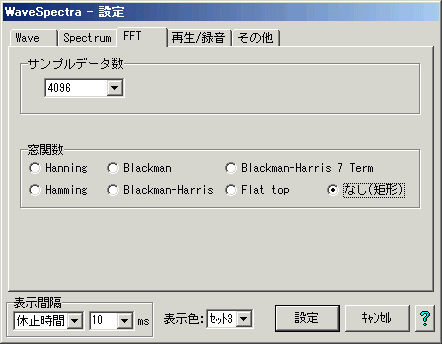
3. Measurement of frequency characteristics
- When setting above is done, both WG and WS are operated. (The order is not specially specified)
(Output to " Sound Device " Button, " input / recording from sound device " Press the button)
A graph of frequency characteristics is drawn every cycle of the cyclic sweep.
If the number of samples per cycle is long, it will not be an accurate graph until one cycle is over, so please wait for a while.
* First of all, connect the sound device input / output (loop back) and measure the frequency characteristics of the sound device itself.
I / O connections can be connected with code or specified on the mixer of each device.
It is recommended to measure via the device under test (amplifier, speaker, etc.) after confirming that it operates stably.
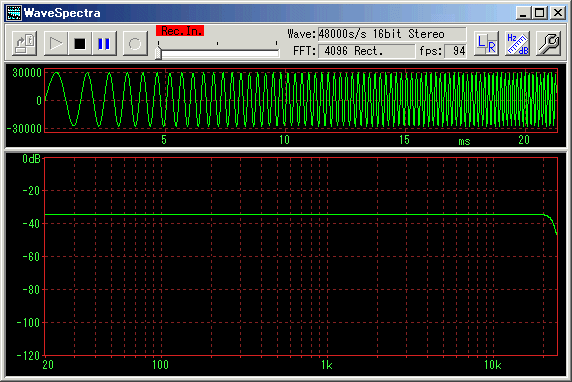
On the
- WS "Spectrum" tab, the vertical axis By changing " Range ", " Shift ", it is possible to make it easier to see the graph.
" Range " to +1 dB, etc., " shift " If you set Norm 1k etc., you can draw a graph based on common 0 dB.
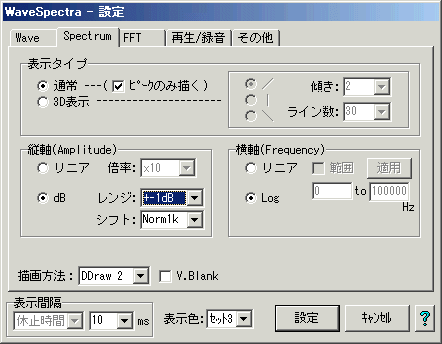
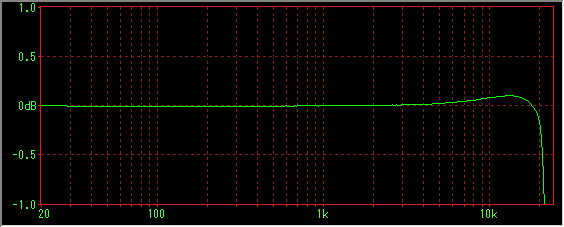
" shift " of Norm 100, Norm 1 k, Norm 10 k Always have spectra of 100 Hz, 1 kHz, 10 kHz It is an option to fix to 0 dB.
It is useful to use it for graphs of frequency characteristics of filters and equalizers.
- Sound devices used for both WG and WS use the same device that can simultaneously record and reproduce.
Different devices can not be used on both sides.
Also, the clock for recording / playback must be synchronized.
(Some sound devices seem to have some clocks that can not be synchronized by recording / playing, but such things can not be used.)
Also, even when an internal sampling rate converter is included, it seems that the display of frequency characteristics may unstably shake and be unusable.
Even though the specifications are written as being supported, in reality there were cases in which it was unstable and not good at high sampling rates of 96 kHz or higher.
Both of them may be judged to be usable if the display graph of WS frequency characteristics is displayed in a stable manner. - It is better that the input / output level is as close as possible to the maximum value (0 dB), but depending on the sound device, 0 dB There are also things that can not be input / output (distorted), so in that case please try to lower it by a few dB.
(Please check with loopback first as above) - Since the length of the cyclic sweep is the FFT length as it is, the longer the period sweep length, the higher the frequency resolution.
(Frequency resolution = sampling frequency / number of FFT sample data)
However, it should be chosen so that the frequency characteristics of the measurement object do not change within the length of that length.
In addition, I think that it is almost unlikely to be related to normal measurement, but if the time of the impulse response of the measurement object is long, set it to a longer time.
(For example, if the time of the impulse response is 1 second, 65536 samples are required for 48000 s / s) - Since it is necessary to operate both WG and WS stably, it is recommended to lower the load on the CPU as much as possible.
WS setting dialog box, " Wave " tab, and The " drawing method " of the " Spectrum " tab " Please set it appropriately and set the drawing method to decrease the CPU load.
For details, please see the help of WS. (Automatic setting is now possible from V1.50) - When WG and WS can not be operated at the same time for some reason, once the WG file creation function of the WG has output the periodic sweep to the Wave file of the length necessary for the measurement, the second Please start WS and play it with it.
(At this time, if you set the second WS like the first one, you can observe the characteristics of the cyclic sweep itself.) - Frequency characteristics can be obtained by directly applying the same periodic pulse, but the S / N is low.
During measurement by cyclic sweep, "Waveform combo box" Waveform "user waveform" When changing to "pulse" from "Impulse" directly, you can check the degree of improvement of S / N.
However, the cycle of " pulse " It must be the same as the cyclic sweep in the frequency / period combo box.
Created with the Personal Edition of HelpNDoc: Free help authoring environment